I am not a database administrator, but the other day i need to extract some data from a database. I can logon to the SQL Database, but I am not quite sure where the data is.
After some browsing around i found out that it can be done using a simple SQL query statement.
Here is the example:
SELECT Name, Comment, CollectionID (fieldname)
FROM v_Collection (tablename)
WHERE Name LIKE 'All Windows%'
ORDER BY Name
All about Information Technology infrastructure and system. Helpdesk & support issue, deployment guide, and daily activity in managing an information technology operation.
Search This Blog
Saturday, May 10, 2008
Saturday, April 12, 2008
Outlook RPC over HTTP doesn't work with 3G or fast connection
When you are out of the office and using Outlook with RPC over HTTP to connect to your Corporate email, you may have to enable the “on fast network, connect using HTTP first, then connect using TCP/IP” on the Microsoft Exchange Proxy Settings.
Example:
You are using 3G USB modem that have speed up to 7.5 MB.(This is most likely not the true internet speed you get, but this what windows detected). Outlook will consider it as fast network. If the above option is not selected, outlook will automatically go with TCP/IP for connection. Your outlook would not be able to connect to the mail server.
However if you put the check mark on, Outlook will go for HTTP and it should be able to connect to the mail server.
Of course the consequence is that you will be prompt to enter your Windows account authentication all the time when you open Outlook whether inside or outside Petrosea Office.
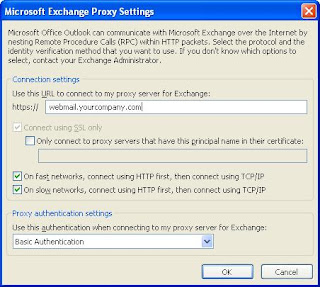
Note:
Outlook determines a user's connection speed by checking the network adapter speed on the user's computer, as supplied by the operating system. Reported network adapter speeds of 128 KB or lower are defined as slow connections. There may be circumstances when the network adapter speed does not accurately reflect data throughput for users.
Example:
You are using 3G USB modem that have speed up to 7.5 MB.(This is most likely not the true internet speed you get, but this what windows detected). Outlook will consider it as fast network. If the above option is not selected, outlook will automatically go with TCP/IP for connection. Your outlook would not be able to connect to the mail server.
However if you put the check mark on, Outlook will go for HTTP and it should be able to connect to the mail server.
Of course the consequence is that you will be prompt to enter your Windows account authentication all the time when you open Outlook whether inside or outside Petrosea Office.
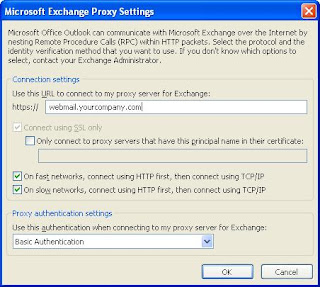
Note:
Outlook determines a user's connection speed by checking the network adapter speed on the user's computer, as supplied by the operating system. Reported network adapter speeds of 128 KB or lower are defined as slow connections. There may be circumstances when the network adapter speed does not accurately reflect data throughput for users.
Saturday, April 5, 2008
A duplicate name exist error when connecting to SMB share using CNAME alias
Description
When you are setting up CNAME alias in DNS for a Windows 2003 Server and then try to connect to server using CNAME alias, you may encounter "a duplicate name exists on the network" error.
Resolution
To resolve this problem in Windows Server 2003, complete the following steps:
1. Create the CNAME record for the file server on the appropriate DNS server, if the CNAME record is not already present.
2. Apply the following registry change to the file server. To do so, follow these steps:
a. Start Registry Editor (Regedt32.exe).
b. Locate and click the following key in the registry:
HKEY_LOCAL_MACHINE\System\CurrentControlSet\Services\LanmanServer\Parameters
c. On the Edit menu, click Add Value, and then add the following registry value:
Value name: DisableStrictNameCheckingData
type: REG_DWORD
Radix: Decimal
Value: 1
d. Quit Registry Editor.
3. Restart your computer.
When you are setting up CNAME alias in DNS for a Windows 2003 Server and then try to connect to server using CNAME alias, you may encounter "a duplicate name exists on the network" error.
Resolution
To resolve this problem in Windows Server 2003, complete the following steps:
1. Create the CNAME record for the file server on the appropriate DNS server, if the CNAME record is not already present.
2. Apply the following registry change to the file server. To do so, follow these steps:
a. Start Registry Editor (Regedt32.exe).
b. Locate and click the following key in the registry:
HKEY_LOCAL_MACHINE\System\CurrentControlSet\Services\LanmanServer\Parameters
c. On the Edit menu, click Add Value, and then add the following registry value:
Value name: DisableStrictNameCheckingData
type: REG_DWORD
Radix: Decimal
Value: 1
d. Quit Registry Editor.
3. Restart your computer.
Monday, March 31, 2008
GPRS / 3G Settings in Indonesia
Excelcomindo
APN : www.xlgprs.net
Username: xlgprs
Password: proxl
IM3
APN: www.indosat-m3.net / wap.indosat-m3.net
Username: gprs
Password: im3
Indosat(Matrix)
APN: satelindogprs.com / indosatgprs
Username: -
Password: -
Telkomsel
APN: internet / telkomsel
Username: wap
Password: wap123
APN : www.xlgprs.net
Username: xlgprs
Password: proxl
IM3
APN: www.indosat-m3.net / wap.indosat-m3.net
Username: gprs
Password: im3
Indosat(Matrix)
APN: satelindogprs.com / indosatgprs
Username: -
Password: -
Telkomsel
APN: internet / telkomsel
Username: wap
Password: wap123
Label:
3G,
GPRS,
Personal Digital Assistant,
Windows Mobile 5.0
Sunday, March 30, 2008
Tools For DNS Testing and Validation
Here are some of the websites that I often use for DNS validation or testing from external network perimeter.
Whenever you do email troubleshooting, website lookup, and or domain whois, you will find that these websites are quite helpful.
Whenever you do email troubleshooting, website lookup, and or domain whois, you will find that these websites are quite helpful.
- www.dnsstuff.com > This is the best one I think. It has a lot of tools and the result are very accurate and fast. You can query and get almost every information here. However you have to pay to get the service. They are not free anymore. Trial period are available.
- www.zonedit.com/smtp.html > You can send email testing from this website for validation or troubleshooting. All you have to do is put the email server MX record, sender address, and recipient address.
- www.mxtoolbox.com > Through this tool you can query MX record from a domain name.
- http://network-tools.com/nslook > You can do NSLookup query for A record, CNAME, PTR, MX, NS, etc to certain server through this tool.
- http://www.dnstools.com/ > Besides getting IP whois information, you can also do port checking status from this website.
Subscribe to:
Posts (Atom)