When you are out of the office and using Outlook with RPC over HTTP to connect to your Corporate email, you may have to enable the “on fast network, connect using HTTP first, then connect using TCP/IP” on the Microsoft Exchange Proxy Settings.
Example:
You are using 3G USB modem that have speed up to 7.5 MB.(This is most likely not the true internet speed you get, but this what windows detected). Outlook will consider it as fast network. If the above option is not selected, outlook will automatically go with TCP/IP for connection. Your outlook would not be able to connect to the mail server.
However if you put the check mark on, Outlook will go for HTTP and it should be able to connect to the mail server.
Of course the consequence is that you will be prompt to enter your Windows account authentication all the time when you open Outlook whether inside or outside Petrosea Office.
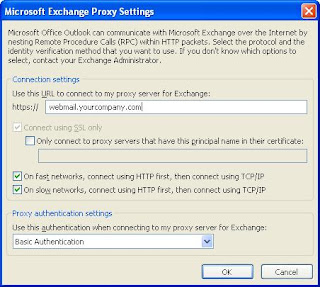
Note:
Outlook determines a user's connection speed by checking the network adapter speed on the user's computer, as supplied by the operating system. Reported network adapter speeds of 128 KB or lower are defined as slow connections. There may be circumstances when the network adapter speed does not accurately reflect data throughput for users.
Example:
You are using 3G USB modem that have speed up to 7.5 MB.(This is most likely not the true internet speed you get, but this what windows detected). Outlook will consider it as fast network. If the above option is not selected, outlook will automatically go with TCP/IP for connection. Your outlook would not be able to connect to the mail server.
However if you put the check mark on, Outlook will go for HTTP and it should be able to connect to the mail server.
Of course the consequence is that you will be prompt to enter your Windows account authentication all the time when you open Outlook whether inside or outside Petrosea Office.
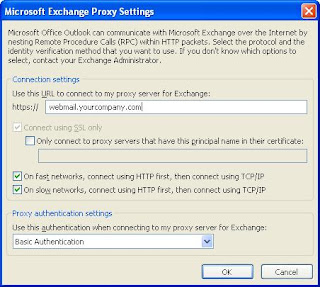
Note:
Outlook determines a user's connection speed by checking the network adapter speed on the user's computer, as supplied by the operating system. Reported network adapter speeds of 128 KB or lower are defined as slow connections. There may be circumstances when the network adapter speed does not accurately reflect data throughput for users.
No comments:
Post a Comment